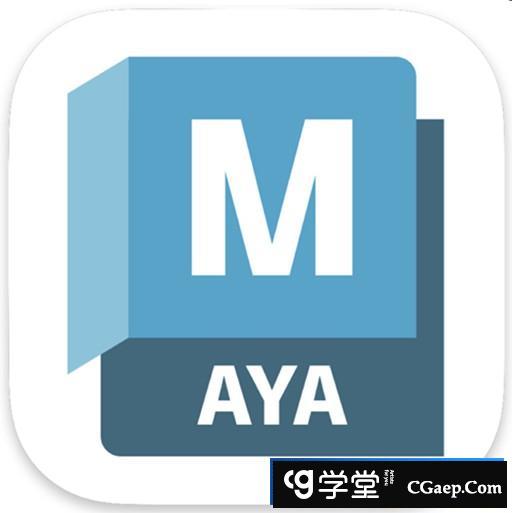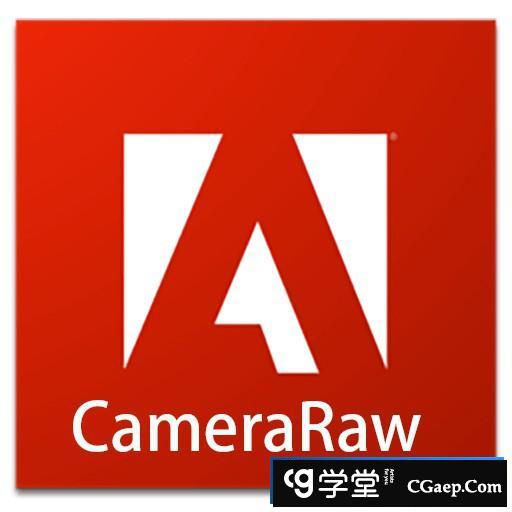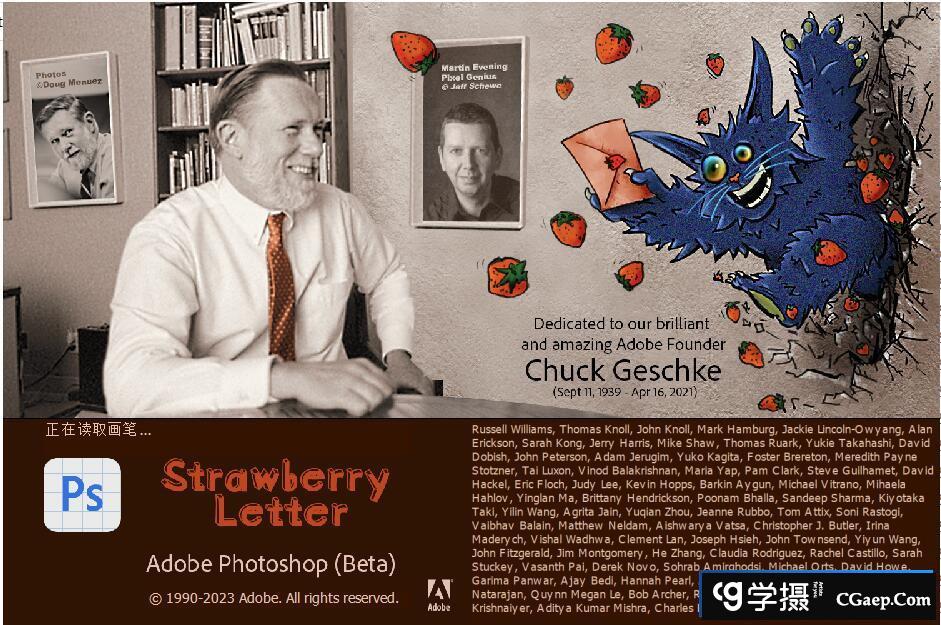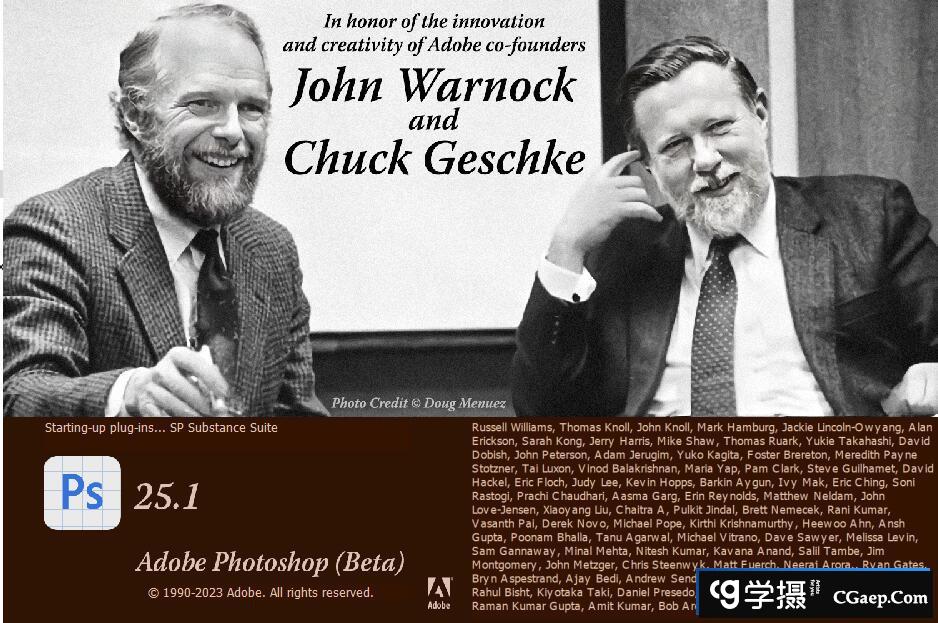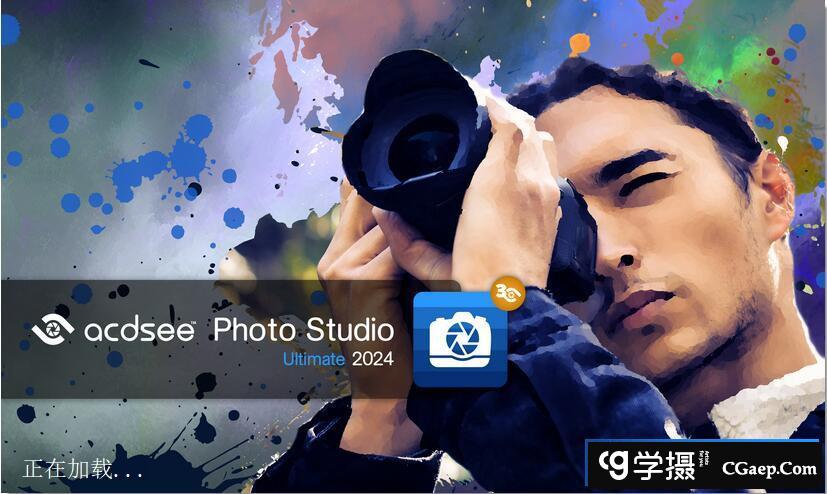文件大小:56.73 MB
以您喜欢的任何形状创建令人印象深刻的拼贴画,从默认拼贴画到您自己设计的拼贴画,即使您不是计算机专家。如果您不炫耀它们,那么拍摄大量照片几乎没有任何意义 - 拼贴画是最好的方式,特别是如果您使用 FigrCollage 并将它们设计成特殊的形状。
直观的 GUI
安装过程运行顺畅,即使您是 PC 新手。在 FigrCollage 的图形界面中可以找到同样的易用性,因为所需的步骤变得非常明显。
您需要选择源图像(支持 JPEG、PNG、BMP、TIFF 或 GIF 文件),方法是浏览到它们的位置或将它们放到专用面板上,然后选择所需的形状,生成拼贴并将其导出为 JPEG 、PNG 或 TIFF。
许多自定义选项
然而,考虑到 FigrCollage 附带了多少自定义设置,确定一个形状可能具有挑战性。首先,如果您对包含的形状不满意,您可以从头开始设计一个新的,或者您可以根据自己的喜好调整样品。或者,您可以简单地输入一些文本以用作形状。
接下来,您可以指定布局大小、整体方向、单元格样式、源照片的大小和最大旋转角度。背景颜色、拼贴边框或阴影也可以根据您的喜好进行调整。
令人印象深刻的结果
老实说,只有当您开始尝试它们时,您才会真正欣赏 FigrCollage 的大量自定义选项。这款无忧应用程序旨在帮助您充分利用图片,您可以确保自定义形状的拼贴画一定会以尽可能少的努力吸引您想要的注意力。
新增
内容 • 官方网站未提供有关此版本更改的任何信息
要求: Windows 11 / 10 / 8 / 7
----------------------------------------------------------
File size: 56.73 MB
Create impressive collages in any shape you like, ranging from default ones to those you design yourself, even if you are not a computer expert. There is hardly any point in taking a lot of pictures if you do not show them off - and collages are the best way to do so, especially if you turn to FigrCollage and design them in a special shape.
Straightforward GUI
The installation process runs smoothly, even if you are a newbie when it comes to PCs. And the same ease of use can be found in the graphical interface of FigrCollage since the required steps become quite obvious.
You need to select the source images (JPEG, PNG, BMP, TIFF or GIF files are supported), either by browsing to their location or dropping them onto the dedicated panel, then choose the desired shape, generate the collage and export it to JPEG, PNG or TIFF.
Lots of customization options
However, settling on a shape might prove challenging considering how many customization settings FigrCollage comes with. First off, if you are not pleased with the included shapes, you can design a new one from scratch or you can adjust a sample to your liking. Alternatively, you can simply enter some text to use as the shape.
Next, you get to specify the layout size, the overall orientation, the cell style, size of the source photos and the maximum rotation angle. The background color, collage borders or shadows can also be tweaked to your heart's desire.
Impressive results
To be honest, you will truly appreciate FigrCollage's plethora of customization options only when you start experimenting with them. This hassle-free app has been designed to help you make the most of your pictures and you can be sure that a collage in a custom shape is bound to draw the attention you desire with as little effort as possible.
What's new
• official site does not provide any info about changes in this version
Requires: Windows 11 / 10 / 8 / 7
Homepage
https://anonymz.com/?http://www.figrcollage.com/