PS磨皮神器更新为Portraiture V3.5.3504中文汉化版(支持PS 2020) 。Portraiture是一款非常强大的适用于Photoshop,Lightroom,Aperture的人物磨皮(人物润色)插件。Portraiture插件被经常用于人像照片润色,减少了人工选择图像区域的重复劳动,Portraiture 具有智能去除照片杂质,同时保留皮肤纹理和其他重要的人像细节,如头发,眉毛,睫毛等的优点。

Portraiture磨皮插件的磨皮结果前后对比

Portraiture磨皮前

Portraiture磨皮后

Portraiture磨皮前

Portraiture磨皮后
从上面几张图的Portraiture磨皮结果对比,我们就可以看出Portraiture磨皮插件还是非常不错的。
更新为Portraiture V3绿色汉化版,测试支持PS CC 2018(金帛汉化)
安装方法:解压到 Photoshop 插件目录下,如: \Photoshop CC 2018\Plug-ins。然后在PS“滤镜”菜单打开磨皮插件。
只支持64位的PS,32位请勿下载。

Bring out the Best in Your Portraits
Portraiture is a Photoshop, Lightroom and Aperture plugin that eliminates the tedious manual labor of selective masking and pixel-by-pixel treatments to help you achieve excellence in portrait retouching. It intelligently smoothens and removes imperfections while preserving skin texture and other important portrait details such as hair, eyebrows, eyelashes etc.
Portraiture features a powerful masking tool that enables selective smoothening only in the skin tone areas of the image. What makes Portraiture’s masking tool truly unique is its built-in Auto-Mask feature. It helps you quickly discover most of the skin tone range of the image automatically and, if preferred, you can manually fine-tune it to ensure optimal results, providing unmatched precision and productivity.
For finer control, you can specify the smoothening degree for different detail sizes and adjust the sharpness, softness, warmth, brightness and contrast.
Portraiture comes with pre-defined presets for one-click effects and, as with all Imagenomic plugins, you can capture your own signature workflow in a custom preset tailored to your specific requirements and photographic portfolio.
更新增加Portraiture V3 Mac OS X版(非中文版)
一款人像润色插件,可用在ps和lightroom上。
"Portraiture for Photoshop eliminates the tedious manual labor of selective masking and pixel-by-pixel treatments to help you achieve excellence in portrait retouching."
New in Portraiture 3
Twice the speed and performance of the previous generation software.
Optimized for quality and speed to effectively handle large image files taken with high megapixel cameras.
Completely new User Interface for easier navigation and more...
更新为Portraiture V3.5.3504中文汉化版(支持PS 2020)
安装,下载解压后把Portraiture 3.5整个文件夹复制到PS插件目录下,如
\Adobe Photoshop 2020\Plug-ins
然后在PS的“滤镜”菜单下打开磨皮插件。
win版PS 2020亲测!



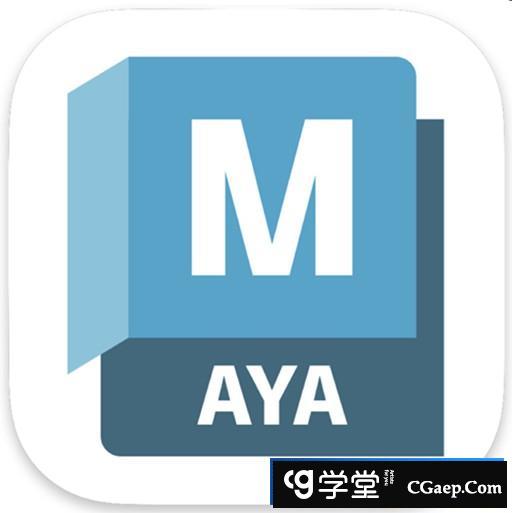
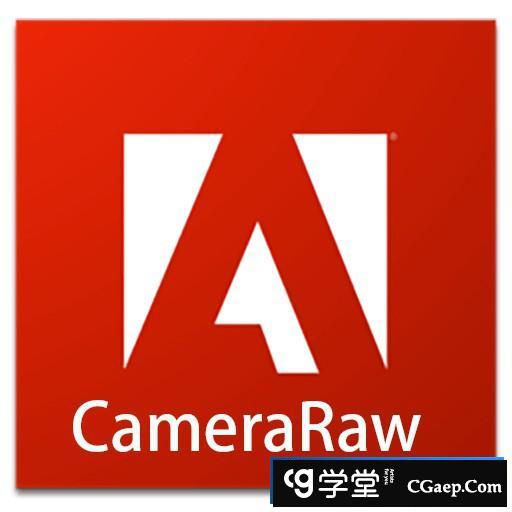
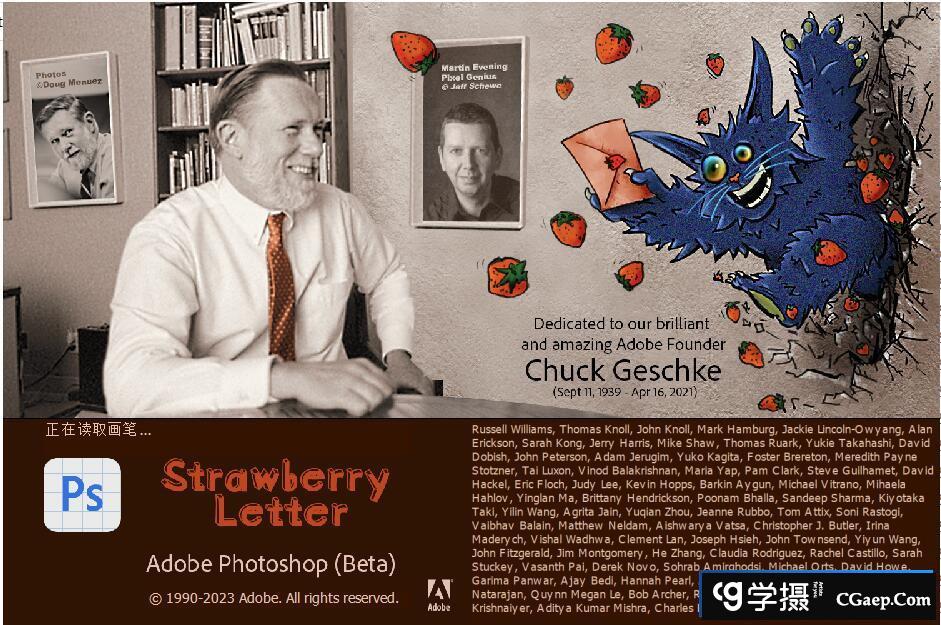
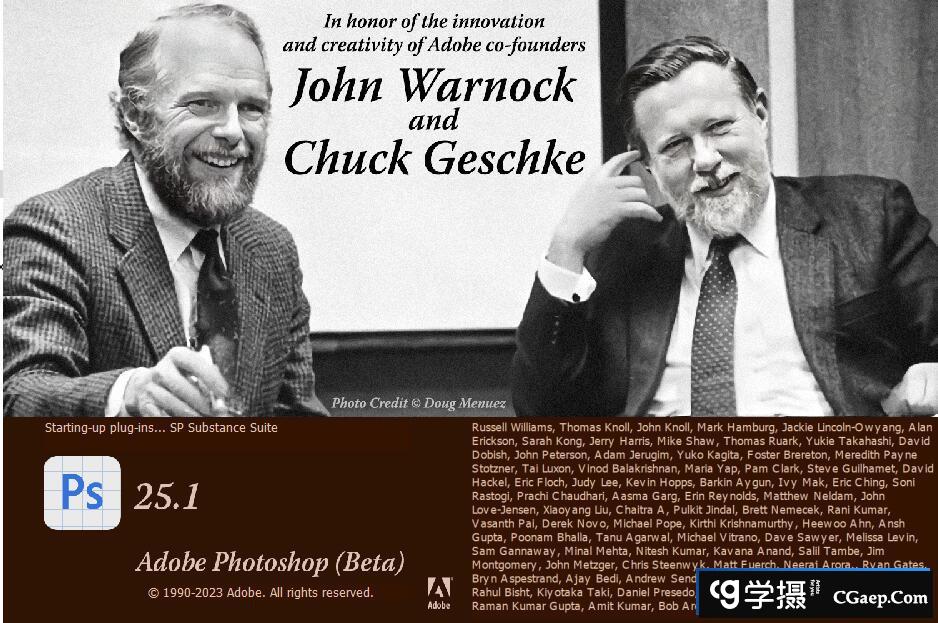
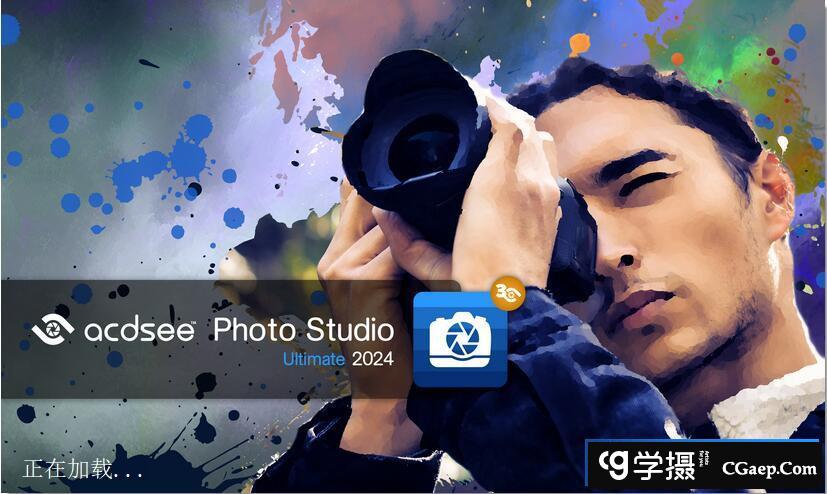


👍